d) Office Locations
One or more physical Office Locations can be created in SecurityTrax to separate Users, Permissions, Leads/Customers, and Equipment. Users can be assigned to one or more of the Office Locations and their Permissions can be unique to each Location.
To set up your Office Locations follow the steps below:
- Click on the Administration tab
- Click on Office Locations under the Organization section
- Click Add Location
- Complete the form
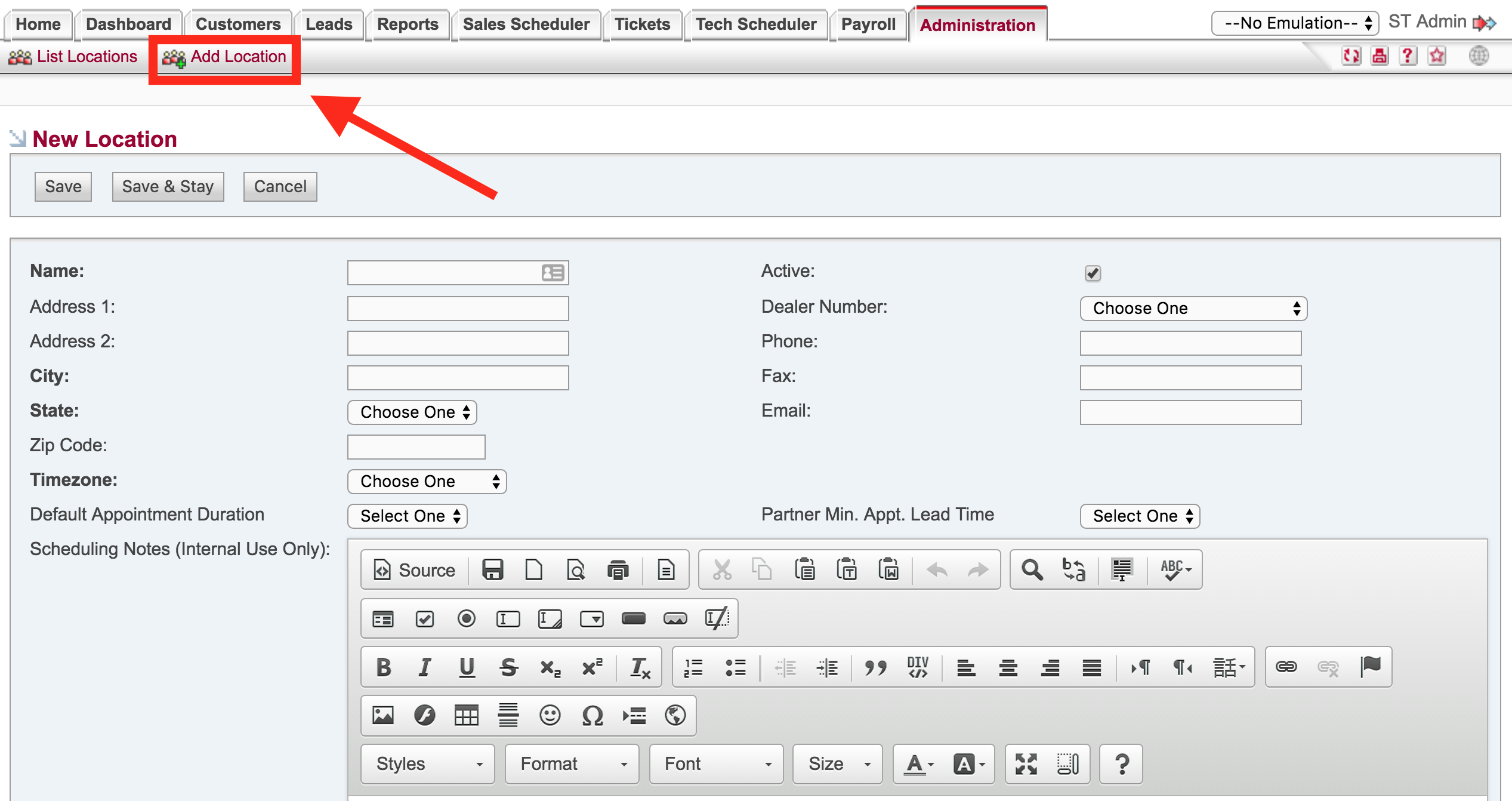
Default Appointment Duration
Will automatically place a value for the appointment length when a new appointment is created. This value can be changed when the appointment is made.
Partner Min. Appt. Lead Time (Partner Minimum Appointment Lead Time)
Sets the minimum amount of time needed to have an incoming lead/customer scheduled by a Partner Company Office Location (Partner Companies will be discussed when you Schedule a Training Webinar).
Scheduling Notes (Internal Use Only)
Displays a note at the top of the Tech Scheduler window to be seen by anyone at YOUR company who has access to setting appointments for a Technician. The HTML editor allows for several editing features (i.e. text color, size, images, etc.)
Partner Scheduling Notes (External Use Only)
Displays a note at the top of the Tech Scheduler window to be seen by anyone at a PARTNER company who has their own instance of SecurityTrax and has access to setting appointments for a Technician in your system. The HTML editor allows for several editing features (i.e. text color, size, images, etc.)
- Click Save
- Repeat for each Office Location