j) Monitoring Companies
Enter any Monitoring Companies or Central Stations that monitor your accounts.
- Click on the Administration tab
- Click Monitoring Companies under Content Management
- Click Add Monitoring Company located directly beneath the main tabs at the top
- Enter a Name
- Verify the Active checkbox is checked
- Select a Central Station from the drop down menu. This enables the appropriate integration with the Central Station in SecurityTrax.
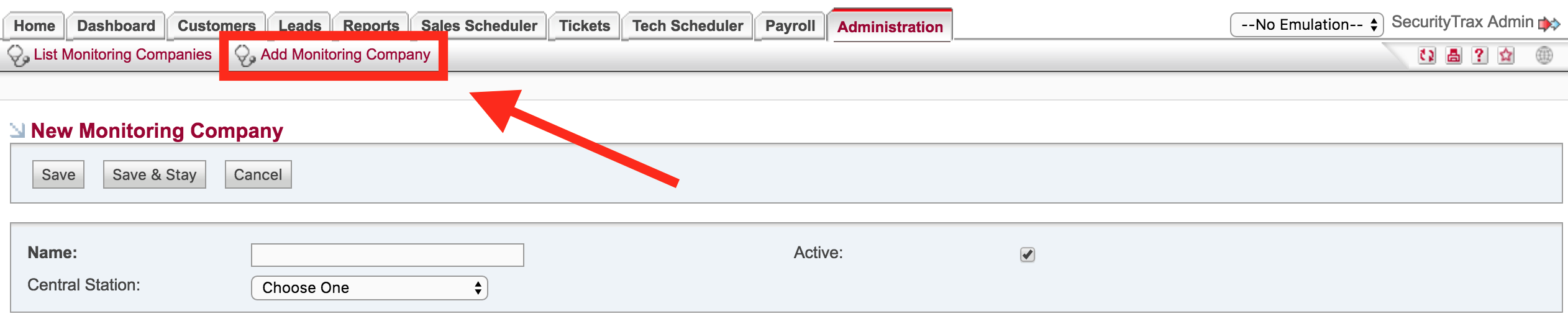
- Click Save
- Repeat for each Monitoring Company