h) Contract Term
The length of time (in months) your customer will be under contract for their system.
- Click on the Administration tab
- Click Contract Terms under Content Management
- Click Add Term located directly beneath the main tabs at the top
- Enter a length of time in months
- Verify the Active checkbox is checked
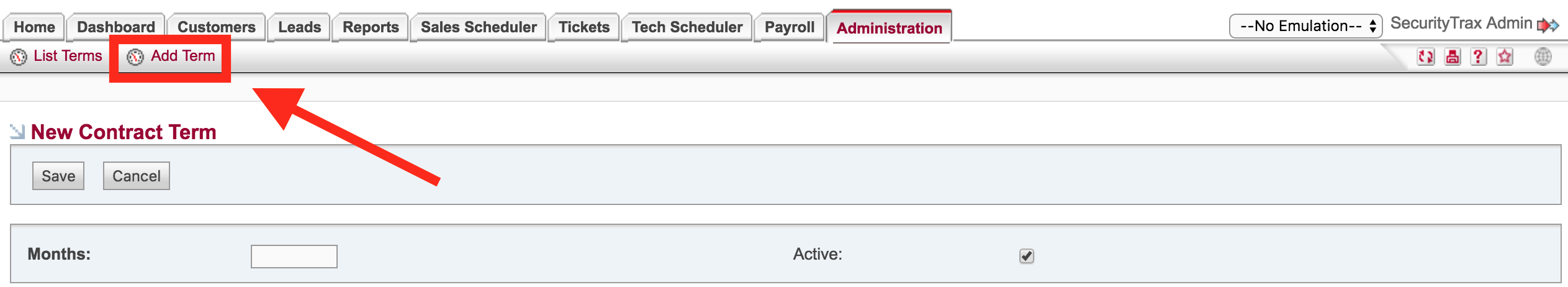
- Click Save
- Repeat for each Contract Term
Examples include 12, 24, and 36 months, but any length of time could be entered.