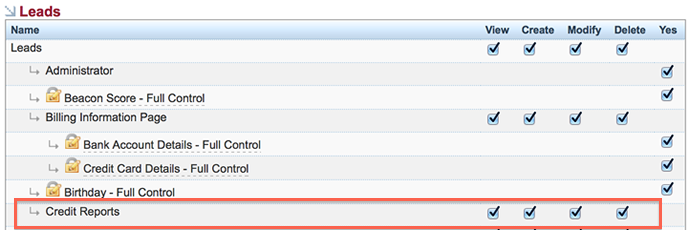Credit Report Setup Permissions
Setup
Getting set up to run credit reports through SecurityTrax is easy.
Simply Open a Ticket within SecurityTrax requesting access to credit reporting capabilities.
Granting Permissions
There is one applicable permission to running customer credit reports, and one for running lead credit reports. They are found on the permissions page under the Customers and Leads sections respectively. ‘Credit Reports’ is the core permission that allows for common actions to be enabled. Create permissions here will allow for the running of the credit.