Manage Payments on an Invoice
This page is used to add/remove already-existing payments to/from an Invoice. A payment must not be applied in its entirety to another Invoice for it to show up here.
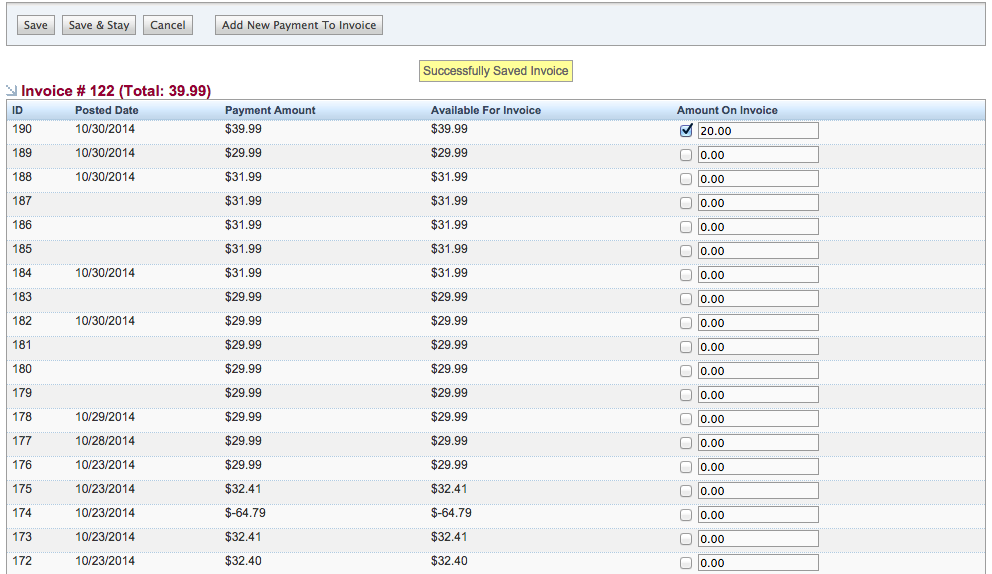
To Apply an already-existing payment to an Invoice:
- Click on the "Invoices" button on a customer.
- In the list of Invoices at the top of the window that pops up, click on the Invoice you want to pay.
- Click the "Manage Payments On Invoice" button found near the bottom of the window.
- Provided that payments that have not been wholly applied to another Invoice exist, a list of payments will appear.
- Check the checkbox in the "Amount On Invoice" column and then type in the amount of this payment to apply to the Invoice.
- Repeat the previous step until the payments applied, match the total of the Invoice (NOTE: you cannot apply an amount in excess of the total Due on an Invoice.)
- If there are insufficient funds in the available payments to pay the invoice in full you can click the "Add New Payment To Invoice" button to create a new payment to be applied to the Invoice.
- Once finished, click "Save" or "Save & Stay" to apply your changes.