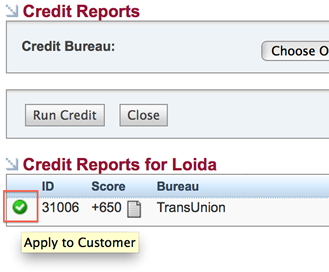Credit Reports
Once a valid credit bureau is added and activated in the SecurityTrax system you will see a new button on the customer (and lead) screen. The button will be called 'Credit Reports'. If credit reports have already been run in the past it will show the number of the previously run credit reports on the button:
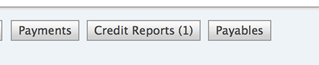
After pressing the button the Credit Reports page will open. At the top of the page will be a drop down to select which Credit Bureau to run the credit with. If your company only has one set up, then only that one will appear in the drop-down. Select the desired bureau:
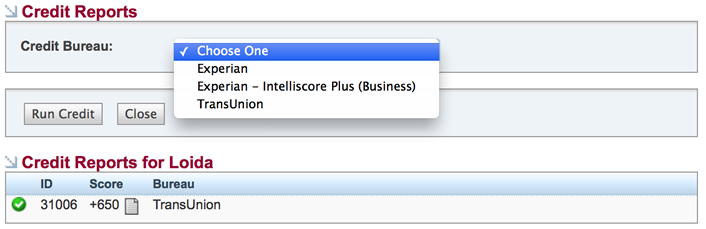
Pressing 'Run Credit' will process the credit check with the selected bureau. The results will be displayed on the screen and will indicate success or failure.
If the credit is properly run and the score is returned, you can choose to apply the returned credit score to the customer. Press the icon on the far left to apply the score to the customer: