Recurring Invoices
The Recurring Invoice feature within SecurityTrax allows you to create a template of Invoice and then specify when and how often you would like SecurityTrax to create and send an instance of that Invoice to the customer. This is useful in situations where recurring billing is desired.To begin the process of creating a Recurring Invoice click on the "Invoices" button on the customer's record.
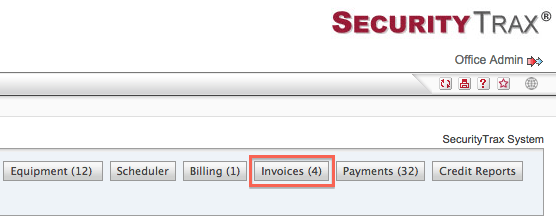
In the window that pops up click the "Create Recurring Invoice" button.
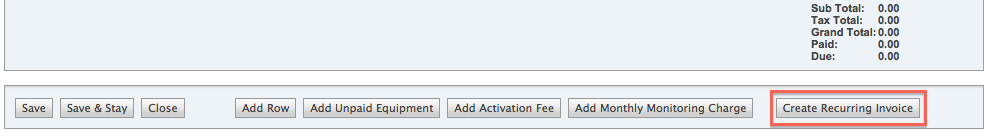
The top of the window that pops up contains a list of all the Recurring Invoices that have been created for that customer, along with information pertaining to each Recurring Invoice.
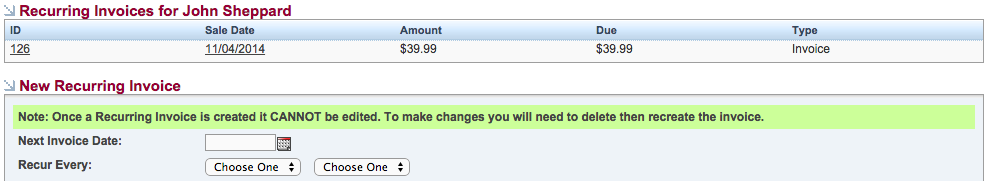
DESCRIPTIONS
ID
The unique identifier for the Recurring Invoice, set by SecurityTrax when the Recurring Invoice is created.
Sale Date
The Sale Date of the first Invoice created from this Recurring Invoice.
Amount
The Amount each Invoice created from this Recurring Invoice is for.
Due
The Amount each Invoice created from this Recurring Invoice is for.
Type
The type of Invoice that will be created from this Recurring Invoice.