b) Sells Customer To You
Let's setup a Partner Company using the right side of the Customer section. This side is used if the Partner Company 'Sells' only Customers to your company.
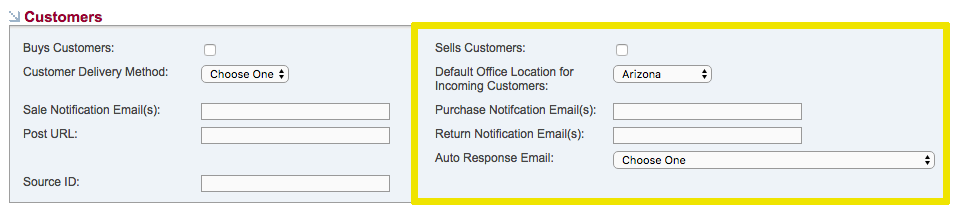
If you know of a company that currently sells Customers to you, enter their information, or you can enter 'Test Customer SELLER'. To set up this type of Partner Company:
REMINDER: All BOLD fields are required in order to save.
- Click on the Administration tab
- Click Partner Companies under the Content Management section
- Click Add Partner Company
- Type the name of a company who sells Customers to you in the Company Name field, or type 'Test Customer SELLER'. Fill in the remaining fields in the top section. The Contact Person would be your main contact at the Partner Company. The Notes section allows you to record any other information about the Partner Company.
- Click the 'Sells Customers' checkbox on the right side of the Customer section because this Partner Company sells Customers to your company.
- Default Office Location for Incoming Customers
Select your Office Location where you'd like to have the Customers you're purchasing assigned.
If you have multiple Office Locations but purchase Customers from the same Partner Company and wish to have the Customers assigned to the appropriate Office Location, you'll need to create a new Partner Company for each of your Office Locations.
- Purchase Notification Email(s)
Enter the email address where you'd like to have a notification sent for when a Partner Company sells you a Customer from their system. - Return Notification Email(s)
If you're not interested in receiving the Customer from the outside Partner Company you can push it back to them and an email will be sent to the email address entered in this field.
You are able to push a Customer back to a Partner Company. Contact us through a SecurityTrax Ticket.
- Auto Response Email
When sending a Lead back to a Partner Company you can use a predefined email template if you desire.
Create the predefined email template by going to the Administration Tab > Message Campaigns under Content Management (See 'Message Campaigns' in OnBoarding: Supplemental Tasks for more information).
- Click Save
You now have a Partner Company who sells Customers to your company.