d) Buys Customer From You
Let's setup a Partner Company using the left side of the Customers section. This side is used if the Partner Company 'Buys' Customers from your company.
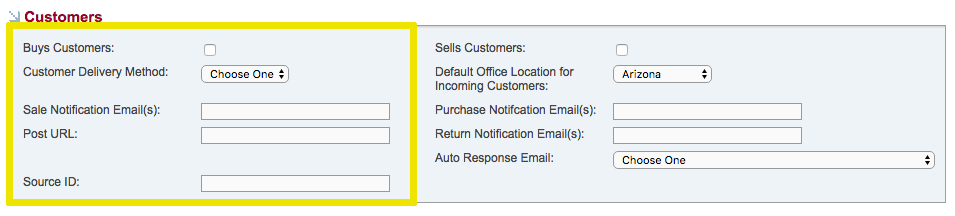
If you know of a company that currently purchases Customers from you can enter their information, or you can enter 'Test Customer BUYER'. To set up this type of Partner Company:
REMINDER: All BOLD fields are required in order to save.
- Click on the Administration tab
- Click Partner Companies under the Content Management section
- Click Add Partner Company
- Type the name of a company who purchases Customers from you in the Company Name field, or type 'Test Customer BUYER'. Fill in the remaining fields in the top section. The Contact Person would be your main contact at the Partner Company. The Notes section allows you to record any other information about the Partner Company.
- Click the 'Buys Customers' checkbox on the left of the Customer section because this Partner Company buys Customers from your company.
- Customer Delivery Method
Select whether the Partner Company will receive these Customers from you via SecurityTrax (which requires them to have their own instance of SecurityTrax) or email. - Sale Notification Email(s)
The email address(es) for those at the Partner Company receiving the Customer you're selling to them. - Post URL
If you're sending the Customer to the Partner Company via SecurityTrax and the Partner Company has their own instance of SecurityTrax then you would enter in the web address for the source of the Lead.
A representative from both your company and the receiving company will need to talk to SecurityTrax in order to have the URL generated. This is a one-time setup per Partner Company. Once the setup is complete you can push Customers to this Partner Company through SecurityTrax at anytime.
- Source ID
This is the SecurityTrax ID for the receiving party of the Customer. You'll need to contact SecurityTrax to obtain this number when you request the Post URL. - Click Save
You now have a Partner Company who buys Customers from your company.