f) SecurityTrax Access For Partner Company
In the SecurityTrax Access section located at the bottom of the Partner Creation screen, you're able to grant limited access to SecurityTrax to your outside Partner Companies.
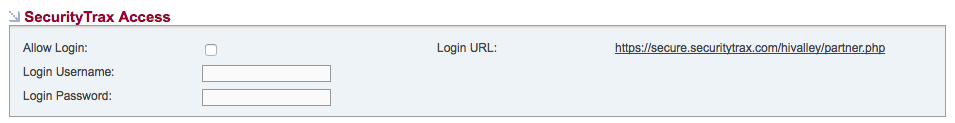
- Click on the Administration tab
- Click Partner Companies under the Content Management section
- Click on the desired Partner Company then scroll to the bottom of the Partner Company screen to the SecurityTrax Access section
- Check the Allow Login box
- Type a Username
- Type a Password
- Send the Login URL to the Partner Company and provide the Username and Password to them. You're only providing them with limited, read-only access to only customer information where they have been assigned as the Partner Company.