v) Customer Note Objects
'Customer Note Objects' use Tickets associated with a Customer from which information is pulled for the message. Select the specific appointment to address the item found in the Ticket.
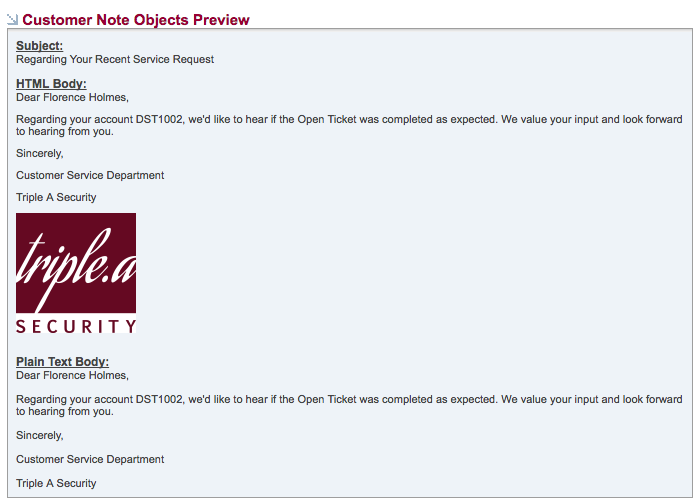
Here is what was entered into the SecurityTrax Message Editor to create the sample above:
Regarding your account %%[customer_note][getCustomerAccountNumber]%%, we'd like to hear if %%[customer_note][getTicketTypeName]%% was completed as expected. We value your input and look forward to hearing from you.
Sincerely,
Customer Service Department
Triple A Security
Note the proper format when using Objects and Fields. Begin with two percentage symbols %% followed by the Object Type [customer_note followed by the desired Field [getUserFlname] in this case, then end with two more percentage symbols %%.
The table below contaings the Fields available for Sale Schedule Objects:
|
ITEM |
FIELD NAME |
DEFINITION |
SAMPLE (where applicable) |
|
1e |
[getID] |
The SecurityTrax ID of the customer note |
|
|
2e |
[getSubject] |
The subject of the customer note |
|
|
3e |
[getNeeds_tech_schedule] |
A boolean value that indicates whether the customer note is tied to an appointment |
|
|
4e |
[getNoteTypeName] |
The name for the type of customer note |
|
|
5e |
[getNote] |
The body information of the customer note |
|
|
6e |
[getAssignedToName] |
The first and last name of the user who is assigned to the customer note ticket |
|
|
7e |
[getTicketTypeName] |
The name for the ticket type if the customer note is a ticket |
|
|
8e |
[getCustomerLeadCompanyID] |
The partner company's SecurityTrax ID tied to the customer on the customer note |
|
|
9e |
[getTechScheduleAppointmentTypeName] |
The name of the appointment tied to the customer note's service type |
|
|
10e |
[getAdt_work_order_number] |
The ADT Work Order number that is associated with the customer note |
|
|
11e |
[getCustomerFlname] |
The customer note's customer's first and last name |
|
|
12e |
[getCustomerAccountNumber] |
The customer note's customer's account number |
|
|
13e |
[getCustomerAccountType] |
The customer note's customer's account type name |
|
|
14e |
[getTicketFollowUpDatetimeNotificationsFormat] |
The customer note's 'Follow Up Date' date and time |
|
|
15e |
[getCustomerID] |
The SecurityTrax ID of the customer tied to the customer note |