2) Setup Equipment Vendors
The proper setup and configuration of vendors are critical to making things work smoothly.
To add a Vendor:
- Click on the Administration Tab
- Click Equipment Vendors under the Inventory & Equipment section
- Click Add Equipment Vendor located directly under the tabs at the top of the page
- Enter the basic information as appropriate.
Pay particular attention to the following:
- Account Number
For ADI please make this your 5 character prefix. Do not add a hyphen or 000 suffix to this field.
For all other vendors, simply put in your company account number.
- Connector
Select either; Alarm.com, ADI, EDIST, TechData, or Tri-Ed to use our automated connector to your vendor.
Select Email if we don't have the connector to your vendor and we can email them the PO for you. Below are some examples of the information that we send to the vendor.
Click to download .csv example of data sent to Vendor
Click to download .pdf example of PO sent to Vendor
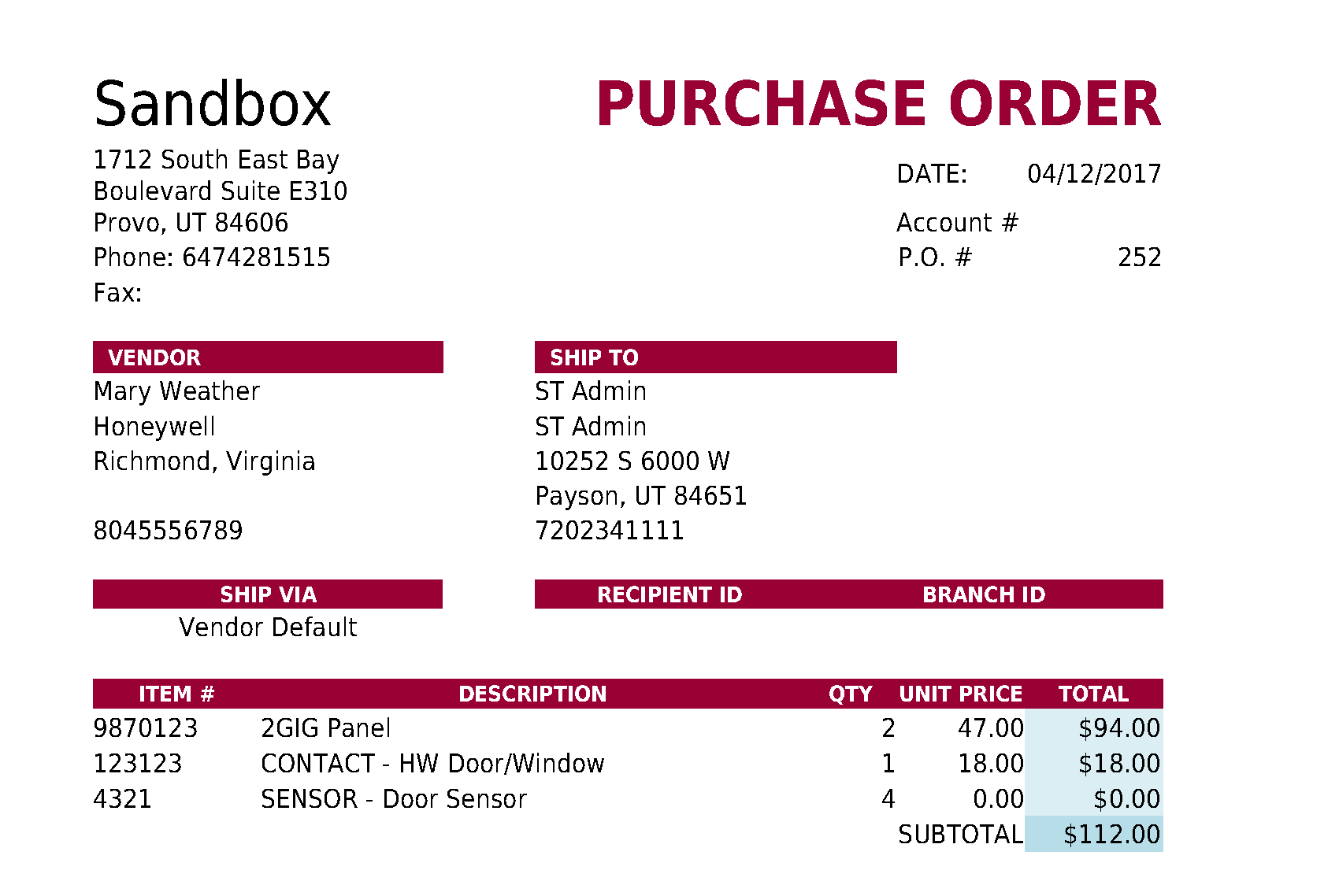
If you would like to auto order your equipment from these vendors, email your points of contact with those vendors. Make sure to CC thansen@securitytrax.com and jbeckstrom@securitytrax.com , and tell them that you are going to be using Enhanced Inventory in SecurityTrax and would like to set up electronic orders.
NOTE: Correspondence with Vendors can take time, we advise that you send these emails early in the set-up process.