Equipment Transfers
Transfers allow you to move equipment from one recipient to another recipient. Generally, this is a 2-step process where:
- The source recipient initiates the transfer
- The target recipient accepts the transfer
NOTE
Until the transfer has been accepted by the target recipient NO CHANGES to on hand counts take place.
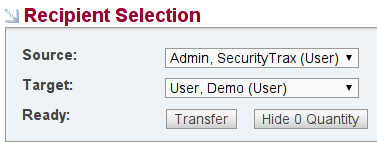
To Perform an Equipment Transfer:
- Click on the Administration Tab
- Click Equipment Transfer under the Inventory & Equipment section
- Choose the appropriate source recipient in the Source field
- Choose the appropriate target recipient in the Target field
- Input the appropriate quantities in the Quantity column
- Click Transfer
- The intended recipient then goes to their home page
- Click on My Inventory
- Click accept or reject in the inbound transfers section