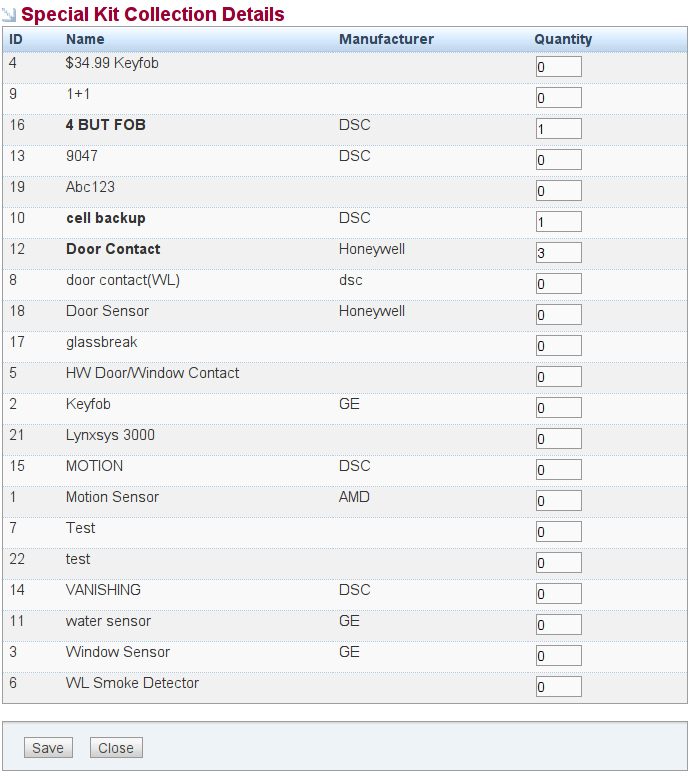a) Collections
All individual parts should be added to your master part list. You should have distinct entries for all parts ordered a-la-carte, within collections, and for the collections themselves.
In other words, you need an entry for the collection, the panel, and all other items included in the collection as well.
Enter all fields as appropriate. Pay particular attention to the following:
- Default Vendor: When utilizing the auto replenish process this field determines which vendor the given part will be ordered from. If not set we cannot automatically restock the item for you.
- Fulfillment Part: If by default you want this part to be ordered only via a collection (ie: panels) then select the appropriate collection. If selected, the replenishment process will re-order the selected collection instead of ordering the part individually.
- Fulfillment Sequence: This determines the order in which parts are processed by the SecuirtyTrax replenishment engine. We generally will set this value to 9999 for all parts in your list and let you adjust according to your needs.
SecurityTrax handles the notion of kits fully (referred to as collections hereafter).
![]()
DESCRIPTIONS
Is Collection
After selecting this and saving the part, a new "Items" button will appear.
Items (button)
Use this button to define the contents of the collection. Simply find the part in the list and input the appropriate quantity. If the part is no longer part of the collection simply remove the quantity completely.
NOTE
Collections are used strictly for ordering. When parts are received the collection is broken down such that the recipient receives the sum of items in the collection, not the collection itself.
Subsequently, recipients never have collections on hand. Only the parts within the collections.