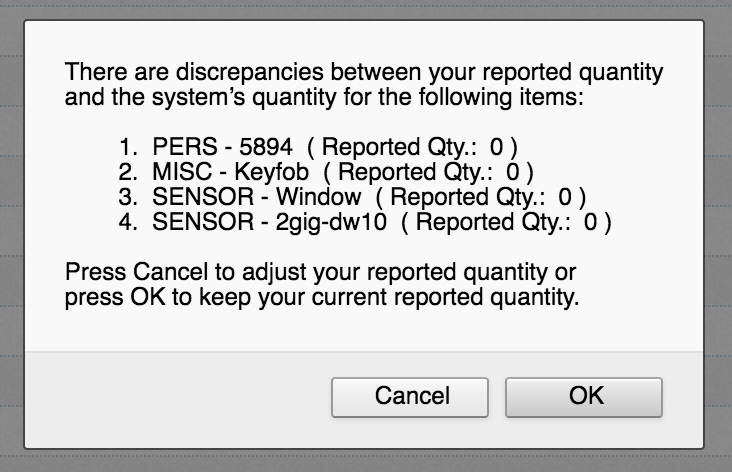Inventory Discrepancy Warnings
SecurityTrax provides two different warnings when a technician performs physical inventory. These warnings are independent of one another, however, they appear one after the other if both conditions are met.
One warning message will show up when technicians perform their inventory counts and fail to report on equipment which the system has a record of from previous inventory counts.
At this point, the technicians may click "OK" and continue or click "Cancel" and redo the inventory count and report on the forgotten equipment. This warning message will look like this:
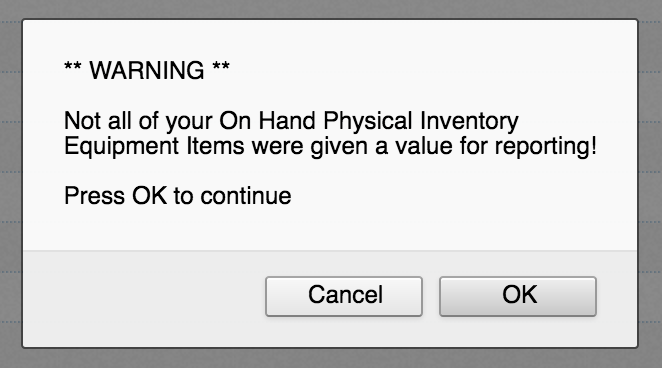
If they click "OK" to continue and have reported different quantities than what's recorded in SecurityTrax then the other warning message will show up.
This other warning will show which type(s) of equipment have discrepancies, however, it doesn't give the quantities the technicians should have. The technicians can then go back by clicking "Cancel" or continue submitting the inventory counts despite the discrepancies by clicking "OK". Upon clicking "OK" the following warning message will show up.