Purchase Requisitions
Purchase requisitions are available to technicians for requesting additional equipment. These purchase requisitions can then be converted into purchase orders by the inventory manager.
A purchase requisition can be created in mobile as well as in the main site. To create a purchase requisition in the main site:
- Click on the Home Tab.
- Click My Inventory.
- Click Create Purchase Requisition.
- Select the name of the Equipment.
- Enter the quantity you would like to have ordered.
- Click Add.
- Repeat this for each piece of equipment.
- When all pieces have been added click Submit.
NOTE
The technician will only see a list of equipment for the vendors he has marked as active in the technician's vendor details.
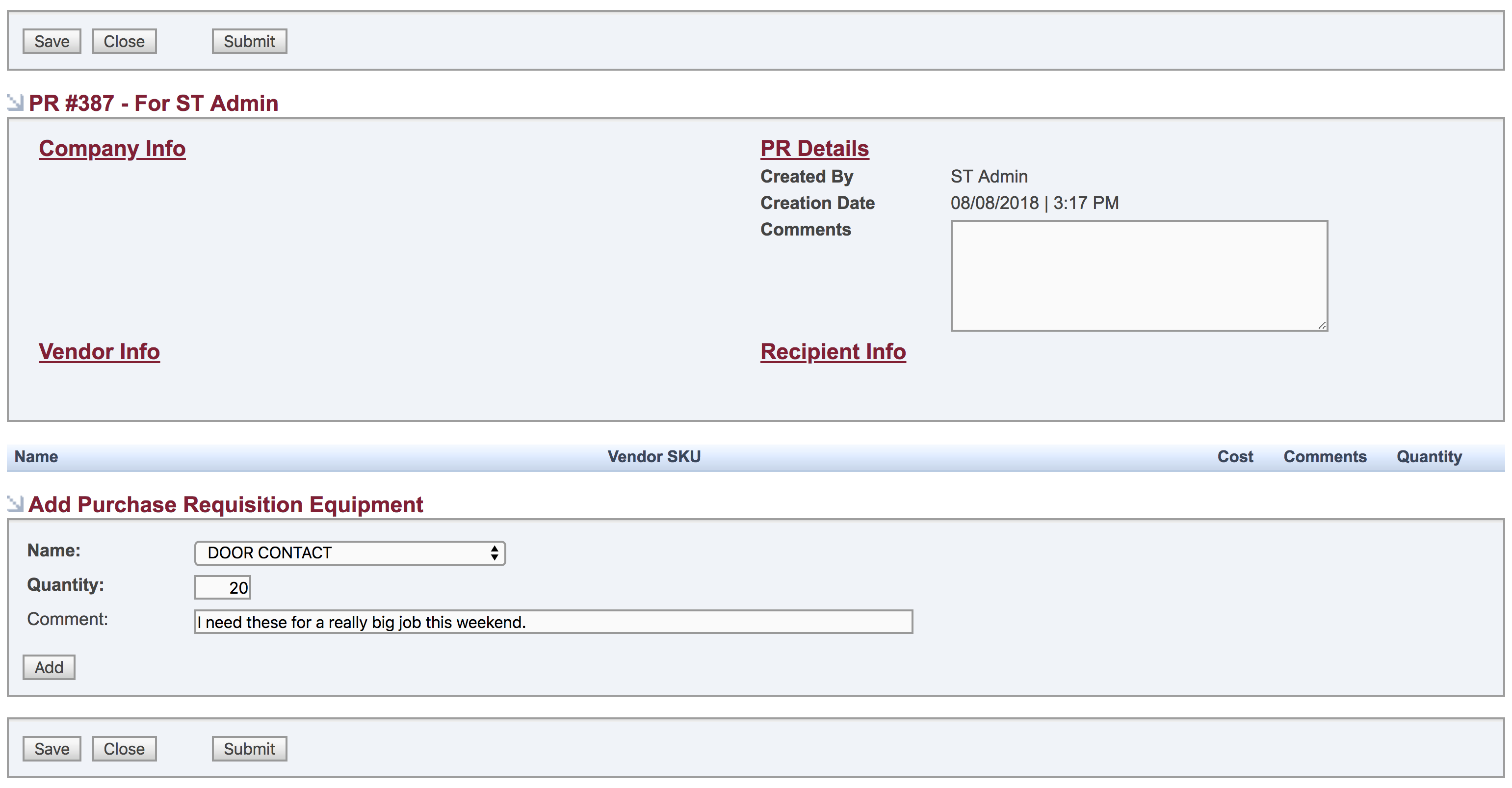
This purchase requisition will now show up for the inventory manager in Pending Equipment. They can then decide if the technician needs any of the equipment. If they find the requisition is justified they can convert it to a PO and get the parts on order. If they decide not to grant the request they can leave a comment and just close out the purchase requisition.

Comments on the purchase requisition can be used to communicate back and forth between the technician and the inventory manager. There are also notifications that can be set up for the technician and manager so they can know when a new comment has been added and saved.