Company Replenishment
This feature creates a proposed set of equipment PO's for users that are at or below their minimum levels in order to get them back to base levels of on-hand equipment. Just follow these steps:
- First, go to the Administration Page.
- Second, click on "Company Replenishment".
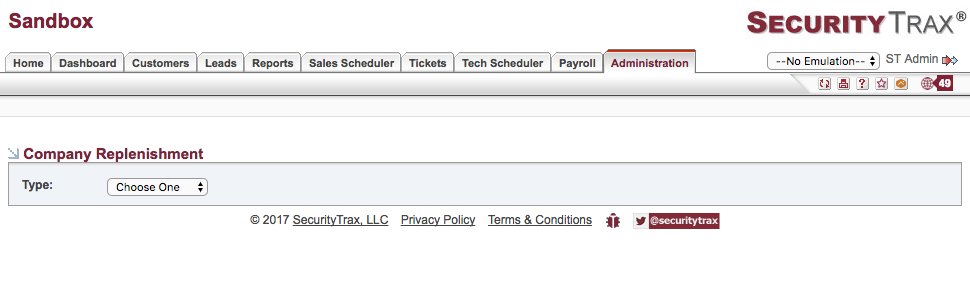
- Third, select who you would like to run the replenishment for. The options are the company(entire company), locations(specific location only), user hierarchy(for the technicians below the selected managers), or technicians(individual technicians).
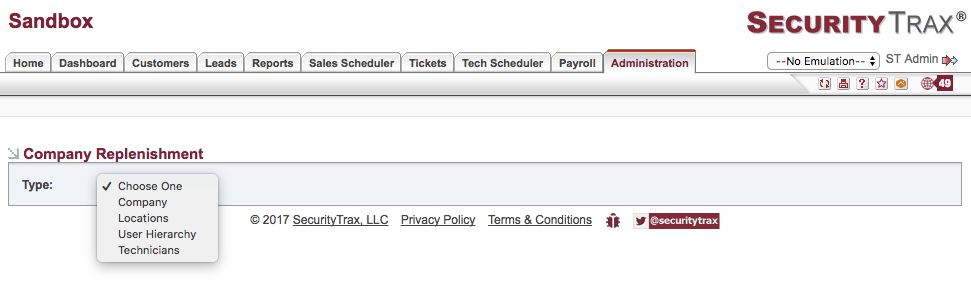
- Fourth, select the location, user hierarchy, or the technician you would like to replenish. This will auto-populate a PO for the selected company, location, user hierarchy, or technician and then click "GO".
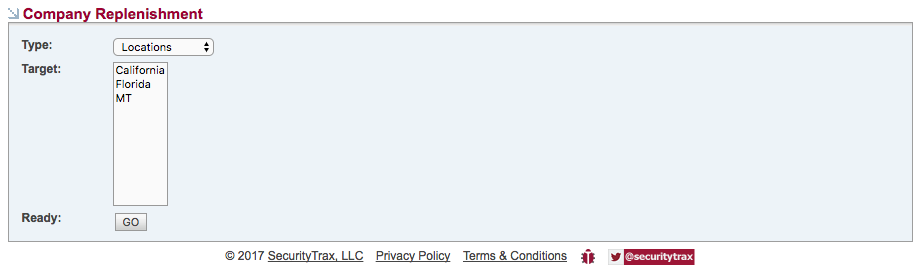
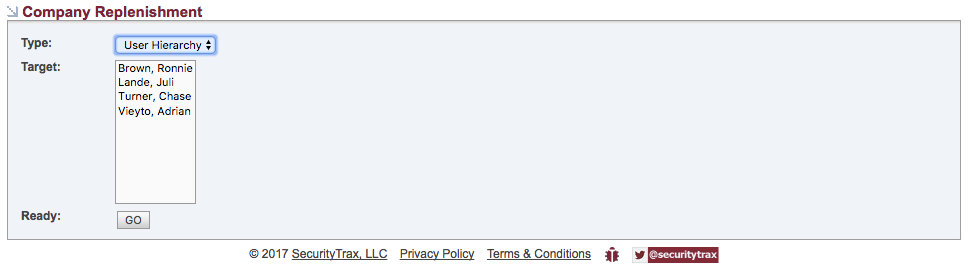
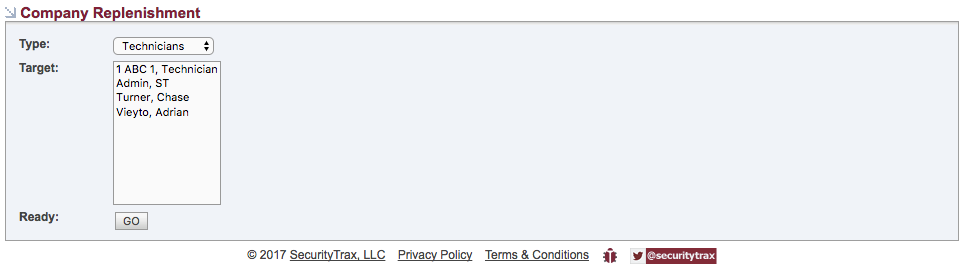
- Fifth, verify the equipment quantities are correct and adjust them if necessary.
- Last, check the box on the top right-hand side of the PO or check select all. Click save and this will send the PO electronically to the vendor if this feature has been turned on.
When you are comfortable with the equipment you are getting from these auto-generated PO's then you can make this process automated. Simply contact us at SecurityTrax and we can turn this on for you.