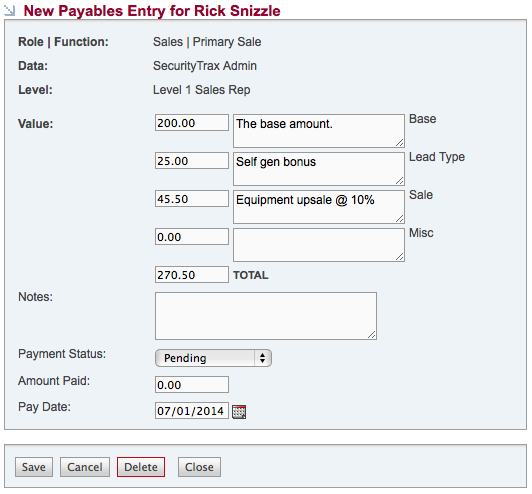Setting Pay Levels on Users
Once Pay Levels are created you are now ready to set Pay Levels for each of your users. By going into administration and selecting a user's profile you can set their Pay Levels in each role that the user functions in within your company.
In order to select a pay level, you must of course already have indicated the Role/Function for that user, i.e. technician, sales etc. Once in a user's profile simply click on the "commissions Roles" tab, which will open up the "User commissions Roles" window. From here you may select the appropriate pay level from the drop-down.
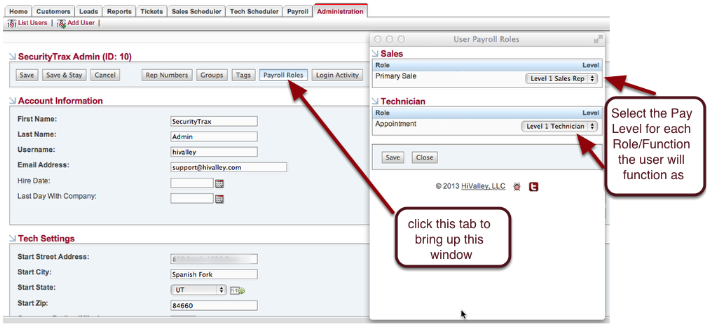
Payables Entries
The first thing the programmer will activate in your system is the required Roles/Functions without actual calculations. At this point, you will be notified and asked to start using it by creating a minimum of 10-15 commissions payables before we discuss and program in the actual calculations for each level.
The reason for this is to help provide an understanding of how this feature functions as well as determine through live use of the feature if any additional line items or Roles need to be created.
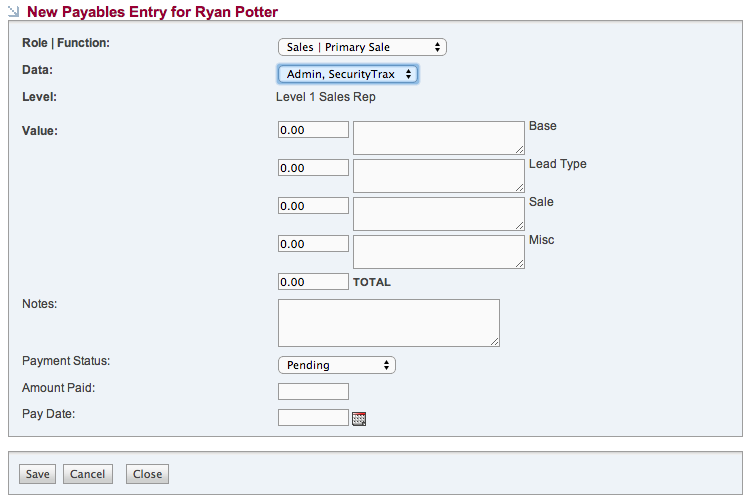
Adding Calculations
Once the calculations programming is in place the values for each line item will be automatically populated based on the rules you have defined: