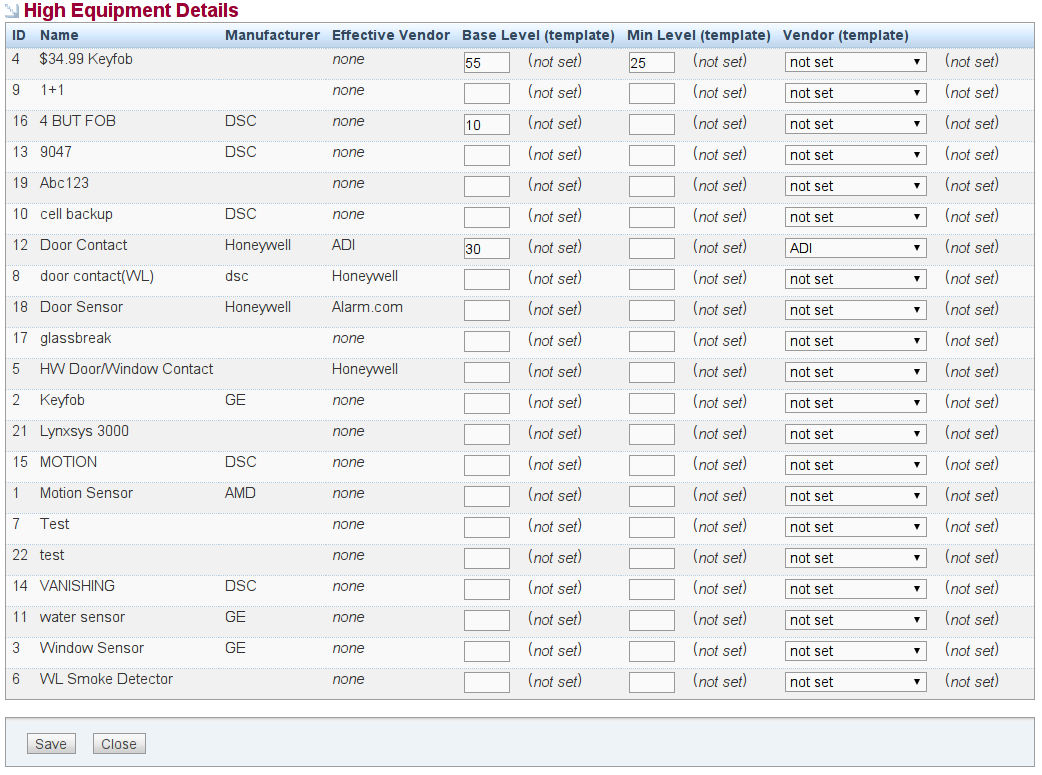5) Create Equipment Templates
Templates are created with the simple goal of reducing long-term maintenance overhead. Each Recipient of inventory can have a single template applied. The various values applied to the template (such as base and min levels) are then inherited by the recipient but can be overridden on a case by case basis.
This makes it very easy to apply standard levels of inventory to groups of recipients. If adjustments are required you simply make the adjustment on the template and all applicable recipients will then inherit the new values.
Available Settings:
Base
Determines the amount of equipment the recipient should have on hand when fully replenished. For example, if a recipient has a base of 30 and currently has 10 on hand, 20 will be ordered to replenish to the base of 30.
If left blank, the part will not be processed for auto-replenishment. Make note that blank and 0 are different. 0 means the part will still be analyzed by the replenishment processor if a recipient is in the negative for any reason the proper quantity of parts would be ordered.
Min
If set, auto-replenishment will not occur until the recipient reaches or goes below the min. For example, if a recipient has a base of 30, a min of 10 and currently has 15 on hand, nothing will be ordered. Once the recipient drops to or below 10 the appropriate amount will be ordered.
The principal goal here is to prevent many small orders when unnecessary.
Default Vendor
Allows you at the template level to override the default vendor set on the item in the Master Part List. The order of preference is recipient -> template -> item.
For example, if a recipient does not have a template selected and has not overridden the default vendor at the recipient level, the default vendor set up on the part screen will be the effective part vendor.