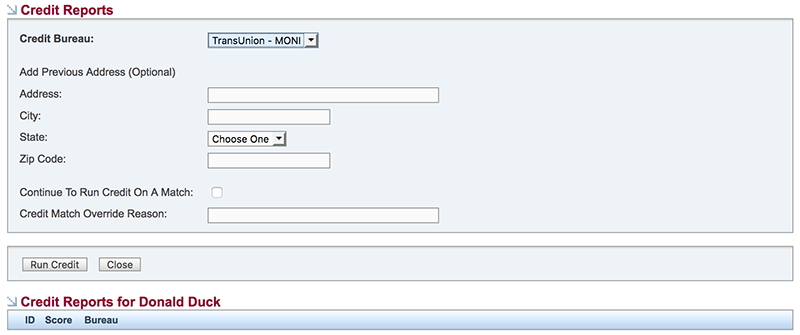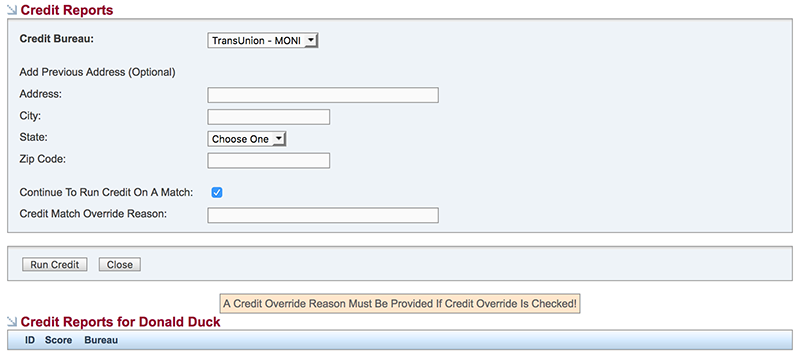3) BRINKS Bounce & Entering HART Credentials in SecurityTrax
HART is a credit report aggregator that provides access to all three of the main credit reporting bureaus. BRINKS dealers are required to use HART as the method of obtaining credit reports and the primary bureau used should be TransUnion. Each credit report generated through SecurityTrax creates a 'HART Transaction ID' which BRINKS receives behind the scenes and uses to obtain authorized secondary use of the credit report.
To obtain HART credentials to enter into SecurityTrax, please download and follow the instructions found on the HART Account Setup Form.
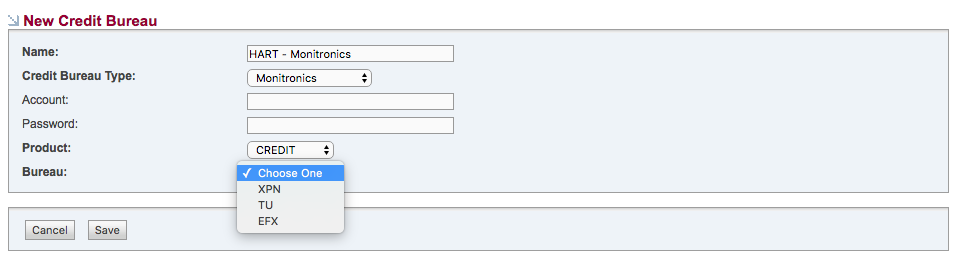
Follow the steps below in SecurityTrax after you've obtained your HART credentials:
- Click on the Administration tab
- Click Integrations located under System Section
- Click Credit Bureaus
- Check the Enable Credit Bureau checkbox and click Save
- Click Add Credit Bureau located under the tabs at the top
- Enter one of the following names depending on which bureau you plan to use:
'HART - BRINKS - Experian'
'HART - BRINKS - TransUnion'
'HART - BRINKS - Equifax'
- Select BRINKS as the Credit Bureau Type
- Enter your HART Account and Password
- Select CREDIT for the Product drop-down menu
- Select 'XPN' for Experian, 'TU' for TransUnion, or 'EFX' for Equifax in the Bureau drop-down menu
- Click Save
BRINKS Bounce Check
When running a credit report using a BRINKS Credit Bureau in SecurityTrax, a 'BRINKS Bounce' check will be sent to BRINKS behind the scenes to ensure the customer isn't already an active BRINKS customer. If the customer is already active on the BRINKS system SecurityTrax will display the following message: "BRINKS Account Match. Not eligible for funding!"
In certain situations, the customer you're entering may have an existing BRINKS account but would like to add another (i.e. they have an existing account for their home, but would like to add a business location.)
Check the 'Continue To Run Credit On A Match' checkbox and enter a Credit Match Override Reason in the provided field. Doing so will allow you to continue processing a credit report.