Credit Bureau Integration
SecurityTrax is integrated with the three main credit bureaus: Experian (through Hart), Equifax, & TransUnion. Additionally, we're integrated with ADT's Credit Checks.
By utilizing your existing credit bureau account(s) you can run credit reports on your Leads or Customers right within SecurityTrax.
Specific pieces of information are needed for each credit bureau in order for the proper connections to be established. Below is a table for each credit bureau listing the required information, a description, and a sample where applicable.
If you are part of a dealer program some or all of the following steps may already be completed for you. Please contact your dealer program provider.
ADT
|
ITEM |
INFO |
DESCRIPTION |
SAMPLE (where applicable) |
|
1a |
Dealer Number |
The number provided by ADT for your dealership |
12345678 |
|
2a |
Dealer Password |
The DealerWeb Sytem User Password. (NOT your DealerWeb password). |
HART
One account with HART can grant access to all three major bureaus if you have an account with each bureau. HART provides a wide variety of features related to credit reports, including adding additional logic to reports pulled. SecurityTrax uses HART solely to connect to Experian.
|
ITEM |
INFO |
DESCRIPTION |
SAMPLE (where applicable) |
|
1b |
Account |
Your HART account ID or username |
|
|
2b |
Password |
Your password to your HART account |
|
|
3b |
Product |
Select CREDIT unless otherwise directed by SecurityTrax |
CREDIT |
|
4b |
Bureau |
XPN = Experian, TU = TransUnion, EFX = Equifax. SecurityTrax uses HART solely to connect to Experian. |
XPN |
Equifax
Wendi Wagner is a Senior Account Executive at Equifax and our main contact. She can be reached at wendi.wagner@equifax.com for any additional questions regarding the information in this section.
|
ITEM |
REQUIRED INFO |
DESCRIPTION |
SAMPLE (where applicable) |
|
1c |
Member Number |
Your Equifax account number |
111XX11111 |
|
2c |
Security Digits |
Your Equifax account password |
11X |
|
3c |
Score Model |
The type of credit report to be generated (i.e. FICO, or TELCO). These features must be turned on in your Equifax account. Additionally, you must speak with your Equifax representative to have the Score Model added to the 'MAT table' for your Equifax account. The graphic below shows the different types of Score Models available. |
02801 or 02525 |
|
4c |
Service |
Production is the functioning system. Test is the test environment. |
Production |
|
5c |
Include Print Image |
Places a copy of the credit report in the Customer Record. This feature must be turned on in your Equifax account. |
Yes or No |
|
6c |
Transaction Pin |
Not required |
Current FICO Score Models based on Equifax data:
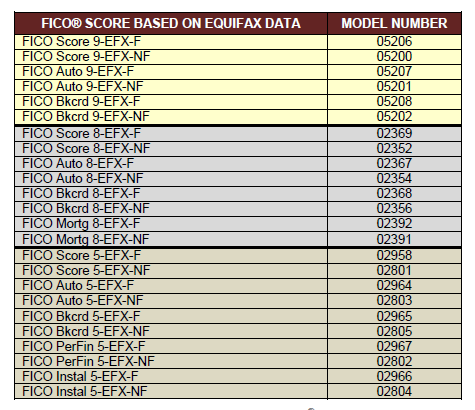
Test Bureau
|
ITEM |
INFO |
DESCRIPTION |
SAMPLE (where applicable) |
|
1d |
N/A |
This is a test account used only by SecurityTrax |
TransUnion
|
ITEM |
REQUIRED INFO |
DESCRIPTION |
SAMPLE (where applicable) |
|
1e |
Subscriber Code |
Your TransUnion account ID (Please contact SecurityTrax and provide your TransUnion subscriber code to complete the TransUnion Credit Bureau access.) |
1111X1111111 |
|
2e |
Password |
Your TransUnion account password |
X111 |
|
3e |
Addon |
Specifies which type of credit report to pull (i.e. Vantage 3.0 or Fico Score 4) |
00V60 or 00P02 |
|
4e |
Product Code |
Identifies whether a 'soft' (08000) or 'hard' (07000) credit pull will take place. Verify your TransUnion account settings with your TransUnion rep prior to selecting a Product Code. |
07000 or 08000 |
In order to add your credit bureau(s) and take advantage of this time saving feature complete the following:
- Click on the Administration tab
- Click Global Settings under the System section
- Click Integrations located under the tabs at the top
- Click Credit Bureaus
- Check the Enable Credit Bureau checkbox and click Save
- Click Add Credit Bureau located under the tabs at the top
- Enter a Name for the credit bureau
- Select the Credit Bureau Type
- Enter the applicable information for your credit bureau as described in the table above
- Click Save
- Repeat for each of your credit bureau accounts
After completion of these steps you'll be able to see a button on the Customer Record labled Credit Reports. Simply click the button, select your credit bureau, and click Run Credit.
Applying the Credit Score to a Customer Record
Once you've obatined acredit score, you can easily add the score to the Customer Record by following the steps outlined at the bottom this page: Running Credit Reports.