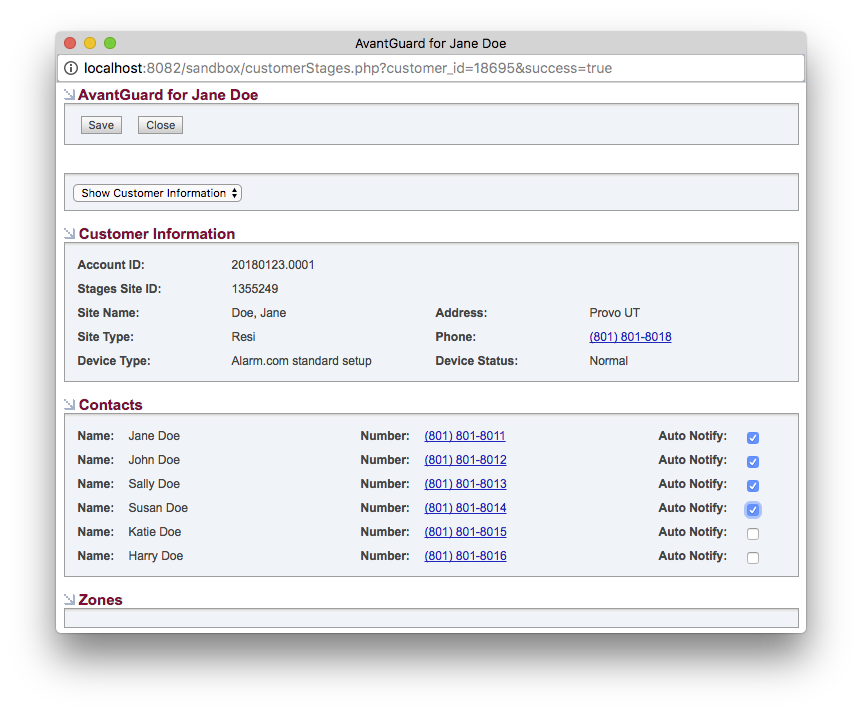Chat Feature Access
To manage access to the Avantguard Chat feature for new and existing customers, go into the Avantguard integration found on the customer screen.
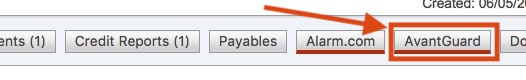
From this integration window, check the box that says "Enable Chat Functionality" when you are creating and activating the account.
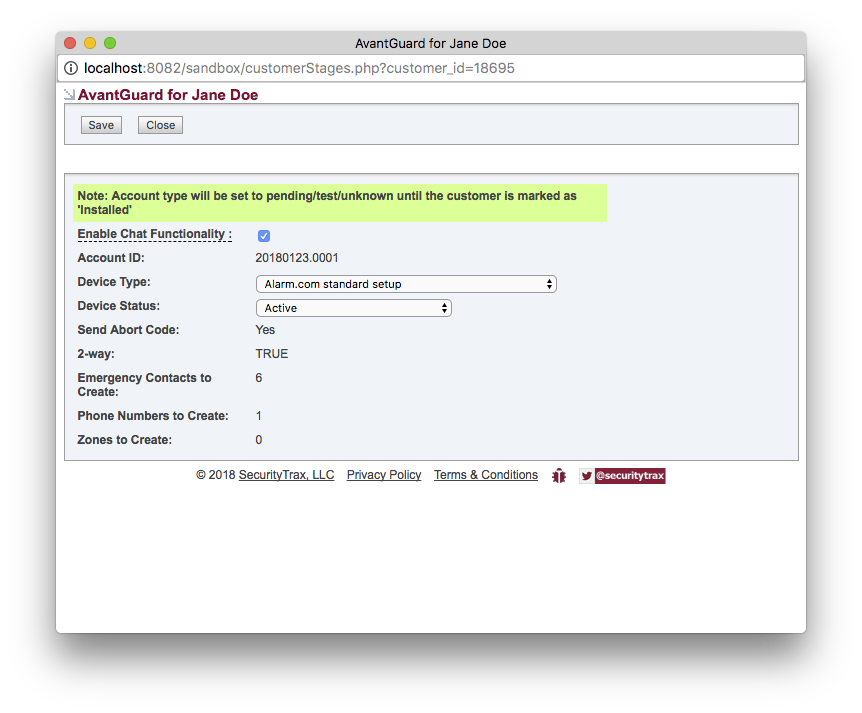
Managing the chat feature is possible on an active account, whether new or existing. To do this click the drop-down menu and select "Manage Chat Functionality".
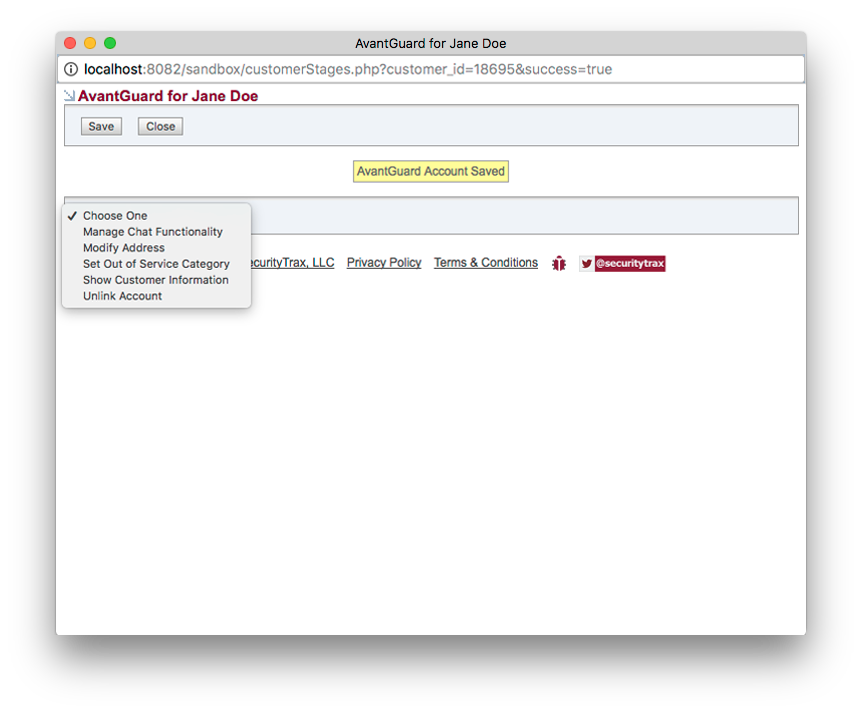
From here you can enable and disable the chat functionality and the device type.
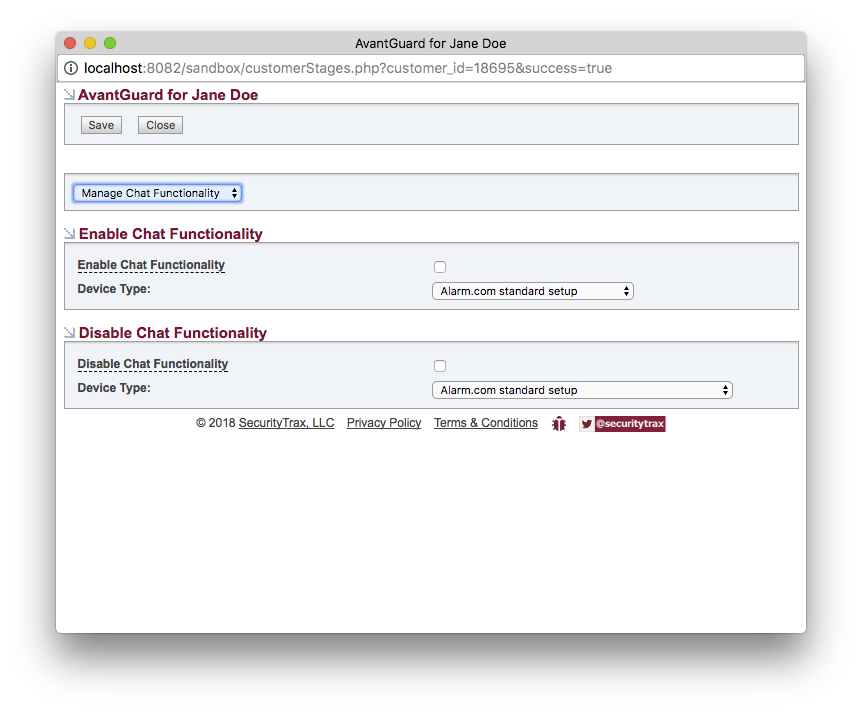
To see this on the customer's account select "Show Customer Information" from the drop-down menu. To the right of the contacts will be a checkbox labeled "Auto Notify" which can be individually enabled for each contact.