6c) Confirm Order/Submission
Once the Order is created and the E-Contract is complete, you must select 'Order Status' from the drop-down menu on the ADT Integration window and then click on ‘Initiate Confirm Order' to submit the account to ADT.
After clicking to confirm the order you will see the Status change to “Submission in Progress” which will remain until ADT reports back to SecurityTrax the results of the submission. After which the Status will read either “Submitted” or “Submission Failed”. You may need to refresh the page to see the status update from “Submission in Progress” to “Submitted”.
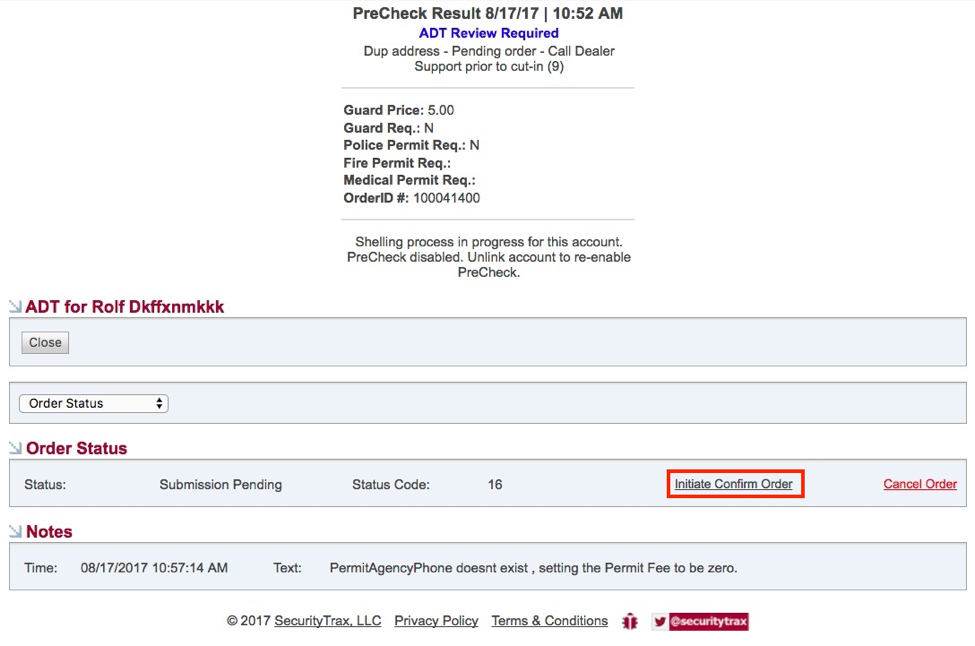
NOTE: To cancel and/or update an order after it has been submitted you must call Dealer Support. ONCE AN ACCOUNT HAS BEEN SUBMITTED YOU CANNOT CANCEL/UPDATE IT THROUGH THE INTEGRATION.