5) Shell Account with Alarm.com
Prior to shelling the account with BRINKS, you'll need to shell the account with Alarm.com. Doing so provides BRINKS with necessary account information. Follow the steps below or proceed to the next page if the customer won't be using Alarm.com:
- Enter the applicable information on the Customer Record in SecurityTrax, including the appropriate BRINKS account number (see the previous page for more information)
- Complete the installation of Alarm.com equipment in the home
- Ensure the panel has received signals
- Enter the appropriate Receiver Number into the Installation & Equipment Information section on the Customer Record in SecurityTrax. You won't be able to create the account on the BRINKS platform in the next step without the Receiver Number being saved on the Customer Record in SecurityTrax.

- Click the Alarm.com button on the Customer Record, mark the applicable sections, and click Save. Your customer will be shelled, linked, and activated with Alarm.com. After which, a small Alarm.com logo will appear next to the customer's first name in SecurityTrax. This icon is part of the Seamless Login feature found in the Alarm.com Integration doc page referenced in a prior step. Click on the small icon to quickly access the System Check on the Alarm.com Dealer Site for the specific customer.
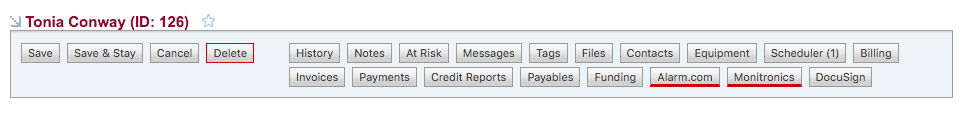
NOTE: The red line under Alarm.com and BRINKS buttons indicate that the account has NOT been shelled with either platform. The red line will disappear after the respective shelling process.